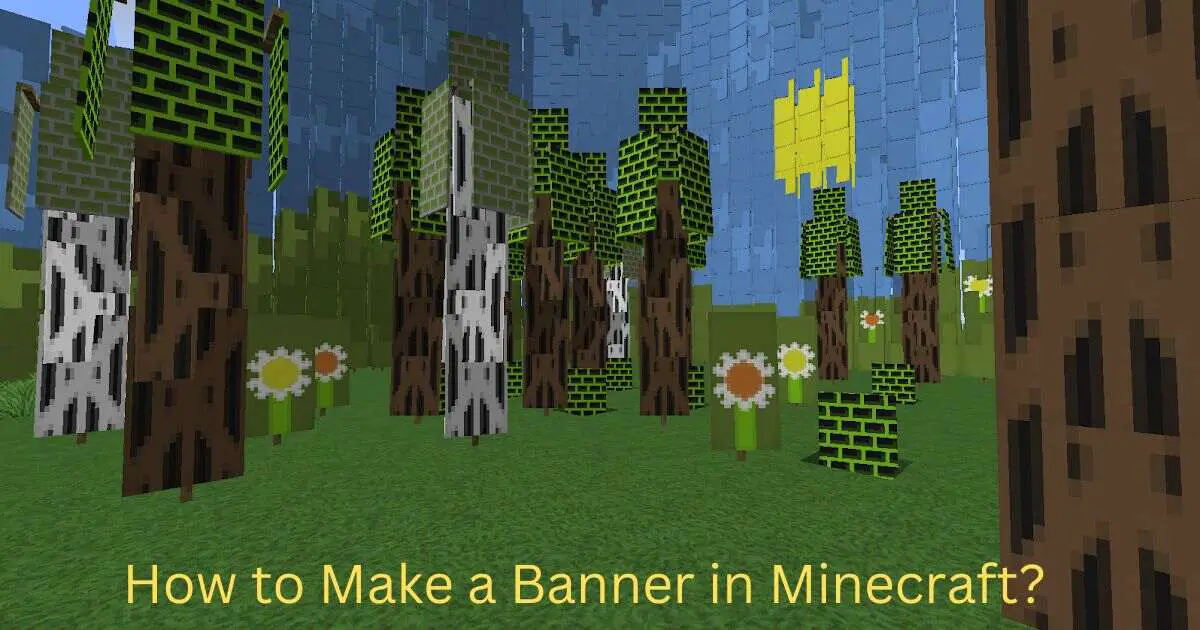Making a banner in Minecraft is a fun way to personalize your game. Banners are decorative blocks that can display a variety of patterns and colors. You can use them to decorate your base, mark locations, or show off your creativity.
If you are wondering How to Make a Banner in Minecraft, you are in the right place! Crafting banners is simple and enjoyable. You will need wool and a stick to start. Then, you can use a crafting table to combine these items and create a blank banner. From there, the possibilities are endless.
In Minecraft, banners can be customized with different patterns and designs. You can add shapes, symbols, and even letters. Using dyes and special tools like the loom, you can create unique banners that reflect your style. Happy crafting!
How to make a banner in Minecraft easy?
Making a banner in Minecraft is quite simple and fun. First, gather wool and sticks to craft a banner. Open your crafting table and place the wool on top of the stick. You now have a basic banner to start designing.
To design your banner, use a loom with dyes. Place the banner in the loom with your desired dye. Choose a pattern from the loom’s options to customize your banner. Experiment with different colors and patterns to create unique designs.
Required Materials to Craft a Banner
To craft a banner in Minecraft, you’ll need a few specific materials and steps. Banners are decorative items that can be customized with various patterns and colors. Here’s a detailed guide on the materials required and the crafting process:
Required Materials
1. Wool (6 pieces):
- Wool can be obtained by shearing sheep, killing sheep, or crafting it from a string.
- You can dye wool to create different colored banners.
2. Stick (1 piece):
- Sticks are crafted from wooden planks or can be obtained by breaking leaves or fishing.
Crafting Process
1. Open the Crafting Table:
- Right-click the crafting table to open the 3×3 crafting grid.
2. Place the Wool:
- In the crafting grid, place six pieces of wool. The wool should fill the top two rows of the grid (3 pieces in each row).
3. Add the Stick:
– Place one stick in the center of the bottom row of the crafting grid.
4. Craft the Banner:
- Once the wool and stick are placed in the correct pattern, a banner will appear in the result box.
- Drag the banner to your inventory.
Crafting Pattern
The crafting pattern in the 3×3 grid is as follows:
| Wool | Wool | Wool |
| Wool | Wool | Wool |
| – | Stick | – |
Customizing Banners
To customize banners, you can use a loom or craft patterns directly in the crafting table using dyes and various items. Here are some basic steps to customize a banner:
1. Using the Loom:
- Place the banner and dye in the loom to select and preview patterns.
- Combine different dyes to create layered patterns.
2. Direct Crafting:
- Place the banner and dye in the crafting table along with specific items (e.g., a brick for a brick pattern, a vine for a border) to create patterns.
Examples of Patterns
- Chevron: Dye + Banner
- Border: Dye + Banner + Vine
- Flower Charge: Dye + Banner + Oxeye Daisy
- Creeper Charge: Dye + Banner + Creeper Head
With these materials and steps, you can craft and customize banners to your liking in Minecraft, adding a personal touch to your buildings and environments.
How do you color a banner in Minecraft?

Coloring a banner in Minecraft involves using dyes to apply different patterns and colors to it. There are two main methods to do this: using a crafting table or a loom. Here’s a step-by-step guide for both methods:
Method 1: Using a Crafting Table
1. Craft or Obtain a Banner:
- Craft a banner using 6 pieces of wool and 1 stick as described previously.
- The color of the wool used will determine the base color of the banner.
2. Get Dyes:
- Obtain dyes from various sources (e.g., flowers, plants, and other items).
3. Open the Crafting Table:
- Right-click the crafting table to open the 3×3 crafting grid.
4. Add the Banner and Dye:
- Place the banner in the center of the grid.
- Add the dye along with specific items to create patterns. For example:
- To create a simple stripe pattern, place the dye in a line either horizontally or vertically along with the banner.
- Use specific items (e.g., a brick for a brick pattern, a creeper head for a creeper face pattern) with the dye and banner.
Method 2: Using a Loom
1. Craft or Obtain a Loom:
- Craft a loom using 2 wooden planks and 2 strings.
- Place the loom and right-click to open it.
2. Place the Banner and Dye in the Loom:
- Put the banner in the left slot of the loom.
- Place the dye in the right slot of the loom.
3. Select a Pattern:
- The loom interface will display different pattern options based on the dye used.
- Click on the desired pattern to preview it on the banner.
4. Apply the Pattern:
- Once you have selected the pattern, take the newly designed banner from the output slot.
Examples of Patterns and Items
- Border Pattern: Dye + Banner + Vine
- Flower Charge: Dye + Banner + Oxeye Daisy
- Creeper Charge: Dye + Banner + Creeper Head
- Skull Charge: Dye + Banner + Wither Skeleton Skull
- Thing: Dye + Banner + Enchanted Golden Apple
Additional Tips
- Layering Patterns: You can layer multiple patterns on a single banner by repeating the process with different dyes and items.
- Removing Patterns: Use a cauldron filled with water to remove the top layer of patterns from a banner.
By following these steps, you can create a wide variety of colorful and unique banners to decorate your Minecraft world.
What does the ominous banner do?
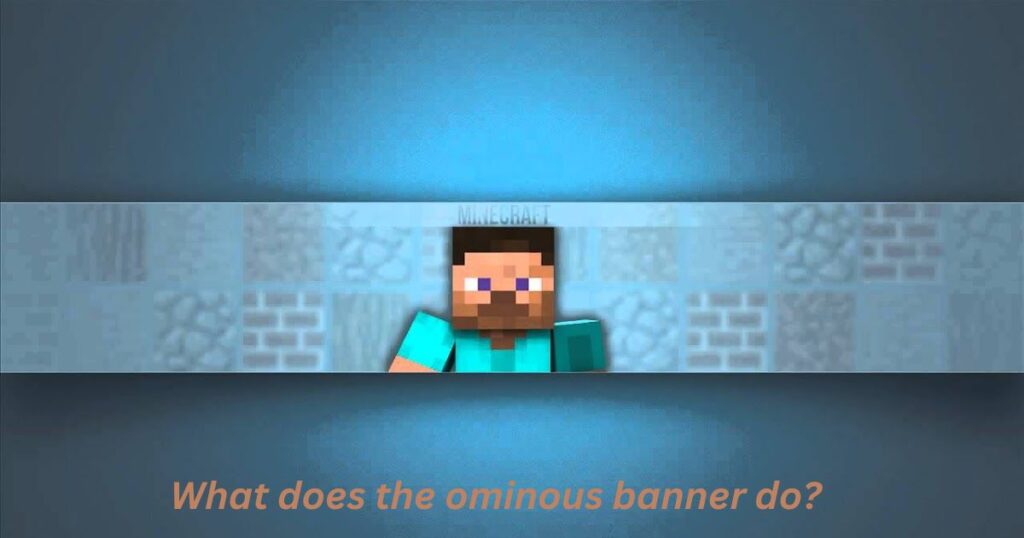
The ominous banner is a feature in the game Minecraft (2009). When you kill a Pillager captain, you get an ominous banner. This banner can trigger a raid when you enter a village. Raids bring waves of hostile mobs to attack the village
Carrying the banner makes you a target for hostile mobs. You can use milk to remove the bad omen effect. Raids can be challenging but rewarding with good loot. Defending a village successfully can grant you the Hero of the Village effect.
Do Pillager banners attract pillagers?
Pillager banners do not attract pillagers in Minecraft. They are decorative items only. Placing them does not change pillager behavior. Pillagers will spawn naturally as usual.
How to make a d banner in Minecraft bedrock
“Making a banner in Minecraft Bedrock is straightforward and allows for creative expression. To begin, gather six pieces of wool, a stick, and explore The Halo (2003) Game Icons Banners: Combat Evolved. Use a crafting table to combine these items into a blank banner. This sets the foundation for your design.”
Next, gather dyes to color your banner. Dyes can be crafted from flowers, mined from specific blocks like lapis lazuli, or obtained from wandering traders. Use a crafting table or a loom for precision. Place the banner and chosen dyes in the crafting grid or loom to apply colors and patterns. Experiment with different combinations to create unique designs that personalize your Minecraft adventures.
FAQ’s
Can you craft a banner?
Yes, you can craft a banner in Minecraft.
How to craft a banner in Minecraft 2024?
To craft a banner in Minecraft 2024, combine six wool and a stick in a crafting table.
How to color banners in Minecraft?
Color banners in Minecraft by combining them with dyes in a crafting table or using a crafting recipe specific to the desired color.
How to make banner patterns in Minecraft
Make banner patterns in Minecraft by combining a banner with a pattern item, like a creeper head or flower, in a crafting table.
Conclusion
Creating a banner in Minecraft is a creative adventure that lets you showcase your style. Whether you’re into intricate designs or bold colors, Minecraft banners allow you to express yourself in the game world. By following the steps outlined, you can craft banners that stand out and add a personal touch to your builds. Next time you log in, try experimenting with different patterns and dyes to see what you can create!
As you explore the possibilities of banner-making in Minecraft, you might discover new techniques or designs that inspire you. Each banner you craft tells a story and adds character to your Minecraft experience. So, what will your next banner say about your world?

Daniel, a seasoned author with 8 years of expertise in SEO, brings a delectable blend of culinary flair and digital finesse to the food niche on his website.